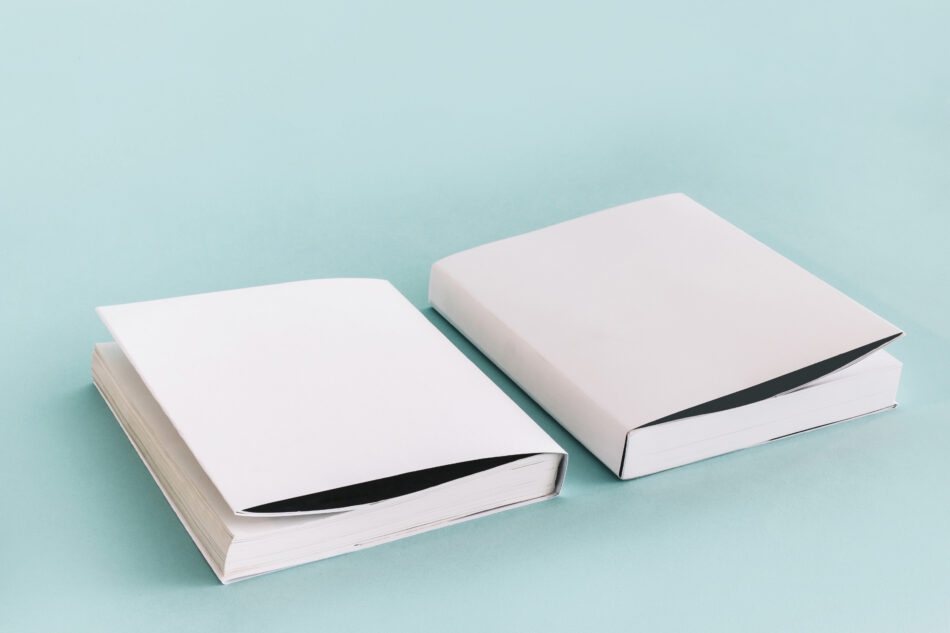
Custom Post Types (CPT) in WordPress are a powerful feature that allows developers and site owners to create content types beyond the default offerings of posts and pages. By default, WordPress comes with several built-in post types, including posts, pages, attachments, revisions, and menus. However, as websites evolve and the need for diverse content grows, the ability to create custom post types becomes essential.
Custom Post Types enable users to define their own content structures tailored to specific needs, whether it be for portfolios, testimonials, products, or any other unique content type. The creation of Custom Post Types is facilitated through the WordPress API, which provides a straightforward way to register new post types. This registration process involves defining various parameters such as labels, capabilities, and visibility settings.
Once registered, these custom post types can be managed through the WordPress admin interface just like standard posts and pages. This flexibility allows for a more organized content management system, where different types of content can be categorized and displayed according to their specific requirements.
Utilizing Custom Post Types in WordPress offers numerous advantages that enhance both the functionality and user experience of a website. One of the primary benefits is improved organization of content. By categorizing content into distinct types, site administrators can streamline their workflow and make it easier for users to find relevant information.
For instance, a website that features both blog articles and product listings can separate these two content types into their respective Custom Post Types, making it simpler for visitors to navigate. Another significant benefit is the ability to tailor the user experience. Custom Post Types allow developers to create unique templates and layouts that cater specifically to the content type being displayed.
This means that a portfolio post type can have a visually appealing grid layout, while a testimonial post type can be designed to highlight quotes effectively. Such customization not only enhances aesthetics but also improves usability by presenting information in a manner that aligns with user expectations.
Creating and registering Custom Post Types in WordPress involves using the `register_post_type()` function within a theme's `functions.php` file or a custom plugin. The process begins by defining an array of arguments that specify the characteristics of the new post type. For example, one might want to create a "Books" post type with specific labels for singular and plural forms, as well as settings for visibility in the admin menu.
Here’s a basic example of how to register a Custom Post Type for "Books":
```phpfunction create_book_post_type() { $args = array( 'labels' => array( 'name' => __('Books'), 'singular_name' => __('Book') ), 'public' => true, 'has_archive' => true, 'supports' => array('title', 'editor', 'thumbnail'), 'rewrite' => array('slug' => 'books'), ); register_post_type('book', $args);}add_action('init', 'create_book_post_type');
``` In this code snippet, the `create_book_post_type` function defines the "Books" post type with various attributes such as public visibility and support for features like titles and thumbnails. The `add_action` function hooks this registration process into WordPress's initialization phase, ensuring that the new post type is available when the site is accessed.
Custom Post Types can be employed for a wide range of content types, each serving distinct purposes based on the needs of the website. For instance, an e-commerce site might utilize a "Products" post type to manage its inventory. This post type could include custom fields for price, SKU, and product specifications, allowing for detailed product listings that enhance the shopping experience.
Similarly, a portfolio website could benefit from a "Projects" post type that showcases completed works. Each project could feature custom fields for project details, client names, and project dates, along with images or videos that illustrate the work visually. By leveraging Custom Post Types in this way, site owners can create rich content experiences that engage visitors and provide them with valuable information tailored to their interests.
Moreover, educational institutions might use Custom Post Types to manage courses or events. A "Courses" post type could include fields for course descriptions, schedules, and instructor information, while an "Events" post type could highlight upcoming activities with details such as dates, locations, and registration links. This versatility demonstrates how Custom Post Types can adapt to various industries and content needs.
Once Custom Post Types are created and populated with content, customizing their display becomes crucial for maintaining a cohesive design across the website. WordPress allows developers to create custom templates specifically for each post type by naming template files according to specific conventions. For example, if you have registered a "Books" post type, you can create a template file named `single-book.php` for individual book entries and `archive-book.php` for the archive page displaying all books.
In these template files, developers can utilize WordPress's template hierarchy to control how content is presented. This includes using loops to display custom fields or taxonomies associated with the post type. For instance, if each book has an author field and a publication date field, these can be retrieved and displayed within the template using functions like `get_post_meta()`.
Additionally, styling can be applied through CSS to ensure that the presentation aligns with the overall theme of the website. By customizing the display of Custom Post Types in this manner, site owners can create visually appealing pages that enhance user engagement and provide a seamless browsing experience.
To further enhance the functionality of Custom Post Types, developers often incorporate custom fields and taxonomies. Custom fields allow users to add additional metadata to their posts beyond the standard title and content areas. For example, if you have a "Movies" post type, you might want to add custom fields for director names, release dates, or ratings.
This can be achieved using plugins like Advanced Custom Fields (ACF) or by manually adding meta boxes through code. To add custom fields programmatically, you would typically use the `add_meta_box()` function within your CPT registration function. This allows you to create input fields in the admin area where users can enter specific data related to each post.
Once saved, this data can be retrieved using `get_post_meta()` when displaying the content on the front end. Taxonomies are another essential aspect of organizing content within Custom Post Types. While WordPress comes with default taxonomies like categories and tags, developers can create custom taxonomies tailored to their specific needs.
For instance, if you have a "Books" post type, you might want to create a custom taxonomy called "Genres" to categorize books by fiction, non-fiction, mystery, etc. This is done using the `register_taxonomy()` function and allows for better filtering and sorting of content on the front end.
When implementing Custom Post Types in WordPress, adhering to best practices ensures optimal performance and maintainability of your site. One key practice is to keep your naming conventions consistent and descriptive. When registering a new post type or taxonomy, use singular names that clearly indicate their purpose (e.g., "Book" instead of "Books").
This clarity helps both developers and users understand the structure of your content. Another best practice is to leverage built-in capabilities when registering Custom Post Types. By specifying capabilities such as `edit_posts`, `delete_posts`, or `publish_posts`, you can control user permissions effectively.
This is particularly important in multi-user environments where different roles may require varying levels of access to specific content types. Additionally, consider performance implications when creating multiple Custom Post Types or taxonomies. Each additional post type adds complexity to your database queries; therefore, it’s wise to limit the number of custom types unless necessary.
Regularly review your site's structure and remove any unused or redundant post types to maintain efficiency.
Numerous websites leverage Custom Post Types effectively to present unique content types tailored to their audiences. For instance, an online recipe platform may utilize a "Recipes" post type that includes custom fields for ingredients, cooking time, and nutritional information. This allows users to search for recipes based on specific criteria while providing detailed information about each dish.
Another example is an event management site that employs a "Events" post type featuring custom fields for event dates, locations, ticket prices, and speaker details. This structure enables users to browse upcoming events easily while providing organizers with a streamlined way to manage event listings. In the realm of education, universities often use Custom Post Types for courses or faculty profiles.
A "Courses" post type might include fields for course descriptions, prerequisites, and credit hours while allowing students to filter courses based on their interests or academic requirements. These examples illustrate how diverse industries utilize Custom Post Types in WordPress to create tailored experiences that meet specific user needs while enhancing overall site functionality. By understanding and implementing these concepts effectively, developers can unlock the full potential of WordPress as a flexible content management system.
Custom post types (CPT) in WordPress are a powerful tool for organizing and displaying different types of content on a website. They allow users to create unique templates and structures for specific types of posts, such as portfolios, testimonials, or products. In a related article, "I Love You, Will U Marry Me?", the author discusses the use of custom post types in creating a unique and engaging website for a marriage proposal. This article highlights the versatility and creativity that can be achieved with CPTs in WordPress, showcasing how they can be used in unexpected and innovative ways.